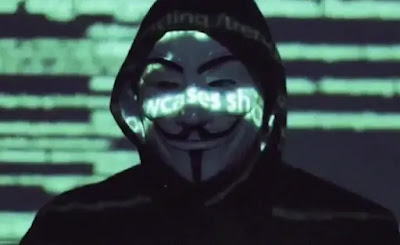In our increasingly interconnected world, the digital realm has become an indispensable part of our daily lives. From managing finances and communicating with loved ones to conducting business and accessing vital information, we rely heavily on the internet and digital devices. However, this reliance comes with inherent risks. Cyber threats are becoming more sophisticated and prevalent, targeting individuals and organizations alike. Safeguarding our digital lives is no longer optional; it's a necessity. This blog post delves into essential cybersecurity best practices and actionable tips to help you navigate the digital landscape with greater confidence and security.
The Foundation: Strong and Unique Passwords
The cornerstone of your digital security lies in the strength and uniqueness of your passwords. Think of them as the keys to your online kingdom. A weak or easily guessable password is akin to leaving your front door wide open for intruders.
- Crafting Robust Passwords: Aim for passwords that are at least 12 characters long and incorporate a combination of uppercase and lowercase letters, numbers, and symbols. Avoid using personal information like your name, date of birth, or pet's name, as these are easily discoverable.
- The Uniqueness Imperative: Never use the same password across multiple accounts. If one account is compromised, all others using the same password become vulnerable. Imagine a master key that unlocks every door in your digital life – if that key falls into the wrong hands, the consequences can be severe.
- Password Managers: Your Digital Key Vault: Remembering a multitude of strong, unique passwords can be a daunting task. This is where password managers come to the rescue. These secure applications store your passwords in an encrypted vault, allowing you to generate and use complex passwords without having to memorize them. Most password managers also offer features like secure note storage and password strength analysis. Popular options include LastPass, 1Password, and Bitwarden.
Shielding Your Devices: The Importance of Software Updates
Software updates are not just about new features and aesthetic improvements; they often contain critical security patches that address vulnerabilities discovered in the software. Ignoring these updates leaves your devices and data susceptible to exploitation.
- Operating System Updates: Regularly update your computer's operating system (Windows, macOS, Linux), as these updates frequently include vital security fixes. Enable automatic updates whenever possible to ensure you're always running the latest secure version.
- Application Updates: Similarly, ensure that all your applications, from web browsers and antivirus software to productivity tools and games, are kept up to date. Vulnerabilities in outdated applications can be exploited by malicious actors to gain access to your system. Most applications offer automatic update options, which you should enable.
- Mobile Device Updates: Don't forget your smartphones and tablets. Regularly install updates for your mobile operating system (Android, iOS) and your installed apps through the app store. These updates often contain crucial security enhancements.
The Digital Doorman: Enabling Multi-Factor Authentication (MFA)
Multi-Factor Authentication (MFA) adds an extra layer of security to your accounts beyond just a password. It requires you to provide two or more verification factors to gain access. Think of it as having multiple locks on your digital doors.
- How MFA Works: Typically, after entering your password, you'll be prompted for a second factor, such as a one-time code sent to your phone via SMS or an authenticator app, a fingerprint scan, or facial recognition.
- Why MFA is Crucial: Even if a cybercriminal manages to obtain your password, they will still need the second factor to access your account. This significantly reduces
the risk of unauthorized access. - Where to Enable MFA: Enable MFA on all your critical accounts, including email, banking, social media, and any other service that handles sensitive information. Most major online platforms now offer MFA options.
Navigating the Web Wisely: Safe Browsing Habits
The internet is a vast and often unregulated space. Practicing safe browsing habits is essential to avoid falling victim to online threats.
- Be Wary of Suspicious Links and Attachments: Phishing attacks often involve emails or messages containing malicious links or attachments designed to steal your credentials or install malware. Exercise extreme caution before clicking on any links or downloading attachments from unknown or suspicious sources. Verify the sender's identity and the legitimacy of the communication through alternative means if you have any doubts.
- HTTPS is Your Friend: When browsing websites, especially those where you enter sensitive information like login details or payment information, always ensure that the website's address starts with "HTTPS" and that there's a padlock icon in the address bar. This indicates that the connection is encrypted and your data is transmitted securely.
- Avoid Public Wi-Fi for Sensitive Transactions: Public Wi-Fi networks are often unsecured, making your data vulnerable to interception. Avoid conducting sensitive transactions like online banking or making purchases while connected to public Wi-Fi. If you must use public Wi-Fi, consider using a Virtual Private Network (VPN) to encrypt your internet traffic.
Protecting Your Digital Home: Securing Your Devices and Network
Your devices and home network are the gateways to your digital life. Securing them is crucial for overall cybersecurity.
- Install and Maintain Antivirus and Anti-Malware Software: Reputable antivirus and anti-malware software can detect and remove malicious software that may try to infect your devices. Keep your security software up to date to ensure it can protect against the latest threats.
- Enable Your Firewall: Firewalls act as a barrier between your device or network and the outside world, blocking unauthorized access. Ensure that the firewall on your computer and router is enabled.
- Secure Your Home Wi-Fi Network: Change the default password of your Wi-Fi router to a strong, unique one. Enable Wi-Fi Protected Access 3 (WPA3) encryption if your router and devices support it, as it offers stronger security than older protocols. Consider enabling MAC address filtering for an additional layer of security.
- Be Mindful of Physical Security: Don't leave your devices unattended in public places. Use strong passwords or biometric authentication (fingerprint, facial recognition) to prevent unauthorized access if your device is lost or stolen.
The Human Element: Cybersecurity Awareness and Education
Technology alone cannot guarantee complete security. Human error is often a significant factor in cyber breaches. Staying informed and practicing good digital hygiene is crucial.
- Recognize Phishing Attempts: Educate yourself on the different types of phishing attacks (email, SMS, social media) and learn to identify red flags, such as suspicious sender addresses, grammatical errors, urgent requests, and requests for personal information.
- Be Cautious on Social Media: Be mindful of the information you share on social media platforms. Cybercriminals can use publicly available information to
craft targeted attacks. Adjust your privacy settings to limit who can see your posts. - Regularly Back Up Your Data: Data loss can occur due to hardware failure, accidental deletion, or cyberattacks. Regularly back up your important files to an external hard drive, a secure cloud storage service, or both. Ensure your backups are encrypted for added security.
- Stay Informed About Emerging Threats: Cybersecurity is an ever-evolving landscape. Stay updated on the latest threats and best practices by following reputable cybersecurity news sources and blogs.
Conclusion: A Proactive Approach to Digital Safety
Cybersecurity is not a one-time fix; it's an ongoing process that requires vigilance and a proactive approach. By implementing these best practices and tips, you can significantly reduce your risk of falling victim to cyber threats and enjoy a safer, more secure online experience. Remember